
| 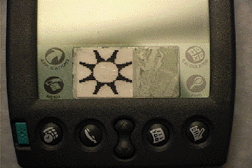
|
| Palm III with taped-on guide | Close-up of taped-on guide |
Quikwriting is by Ken Perlin; the port to the Palm platform was by Jason Yung.
(The Palm Desktop software can be downloaded from the 3com site.)

| 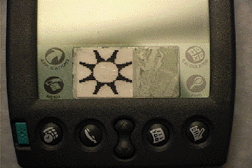
|
| Palm III with taped-on guide | Close-up of taped-on guide |

| Download the file guide.pdf and print it out. It was designed to print at just the right size to paste into the Graffiti region. Print out the pdf file, cut out the guide with scissors or x-acto knife, tape it onto a two inch long strip of Scotch tape (with the printed side facing the sticky side of the tape), as shown in the photos, and then stick the tape onto the Graffiti area. |
IMPORTANT: If you plan to use the printed guide, be sure to configure Quikwriting (see above) so that auto-centering is on.
| LOWERCASE | 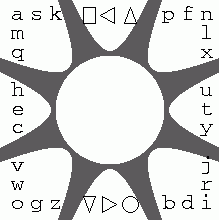
| 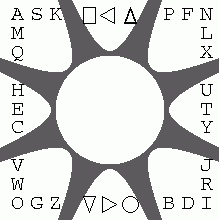
| CAPITALS |
|---|---|---|---|
| PUNCTUATION | 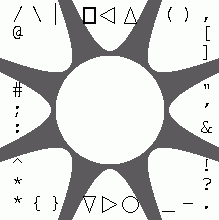
| 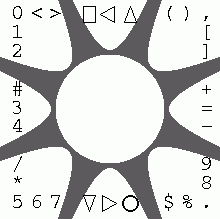
| NUMERIC |